Detalii de aplicare:
Versiune: 3.3.4
Incarca data: 9 Dec 10
Producător: Unyverse
Licenţă: Gratuit
Popularitate: 177
Dimensiune: 291 Kb
Upvise Business Contacts este un contact mobil Manager și CRM simplu pentru afacerea dvs. de mici dimensiuni.
Monitorizați care vorbește de afaceri, la ce s-a spus, și ce să facă în continuare. Atribui sarcini dumneavoastră sau co-lucrătorilor, să gestioneze oportunități. Informațiile dvs. cheie de afaceri cu telefonul mobil echipa și de telefon și pe orice computer cu contul dvs. de web Upvise.
Caracteristici cheie includ:
- căutare instantanee și filtra orice contact, o sarcină sau o oportunitate de companie
- Apelați primul contact cu un singur clic pe
- Trimiteți e-mail de contact, fără a părăsi aplicația Upvise (nu este nevoie de a avea un e-mail prin appplication extern)
- Afișare hartă contact adresă folosind Google Maps
- Crearea de oportunități și sarcini, setați data scadenței, proprietarului, si importanta.
- Link orice sarcină sau o oportunitate de a o companie sau o persoană de contact.
- Răsfoiți cu ușurință sarcinile și oportunitățile deschise de contact sau de companie
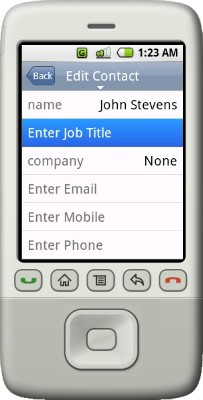
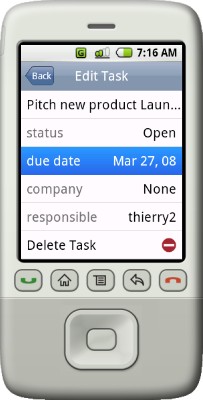
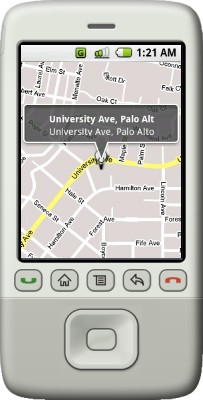
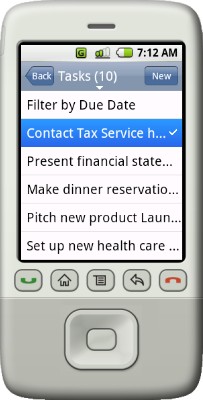
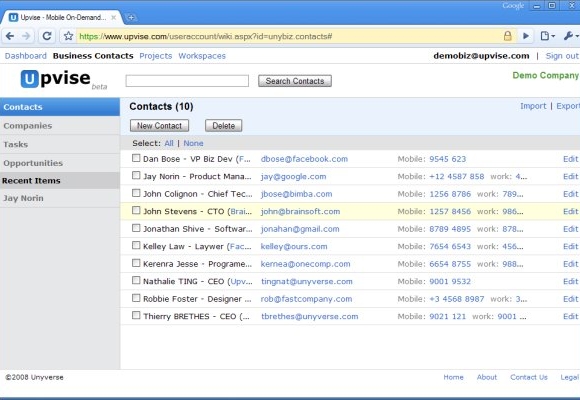
Why should I use Upvise? With Upvise you can access all your company data instantly on your mobile. Completing a sale for example often requires access to key information. Upvise will help you get the data on time, you won't need to wait until you're back at the office to get the crucial piece of info. Upvise can also help you improve your customer relationship, by keeping important customer-related info always at hand. Wouldn't it be nice if you could check the latest open issues on this very important project in your client's meeting room? Upvise is useful for your sales people, for your technical staff, for administrative tasks, and for just anyone in your company who needs to access and share information.
Features:
Offline Mode:Being out of network coverage happens more often than we would like it to. With Offline mode in Upvise, you can continue to access your downloaded data and post new items, even where there's no wireless connection. The new data will be automatically uploaded to your web account when you are back in Online mode.
Ultra Simple and Efficent User Interface
Mobile phone screens are small compared to desktops and the interaction is generally limited to a few buttons. Upvise has designed a simple and intuitive user interface based on lists and one-button clicks, which makes your navigation experience a breeze, compared to many mobile web browsers.
Fast and Reliable

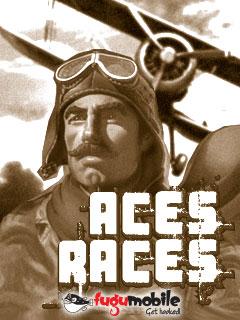
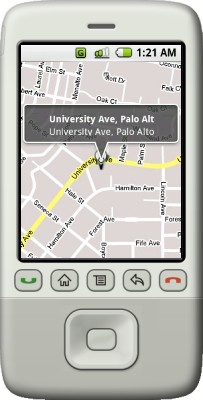
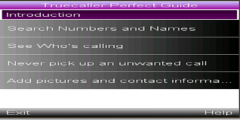
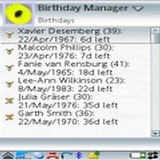



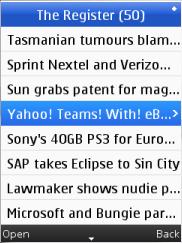


Comentariile nu a fost găsit